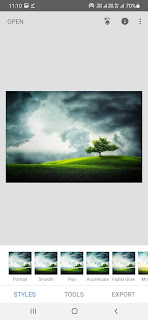What is Snapeed App?
Snapseed App is a advanced photo editing app created by Google that can be used to correct the photographs using its artificially intelligent tools such as white balance, tonal contrast, double exposure and so on. This app can transform your photographs from what you do not like to what you like. Snapseed App allows you to edit and export image to your phone's gallery in just few clicks. Snapseed App is best knows and used for its advanced photo correction techniques. Snapseed App is available for both android as well as iOS devices. Snapseed app can be installed from PlayStore in android devices and from AppStore in iOS devices. You can also checkout our another photo editing app review PS Touch CC Apk.
What are Snapseed QR Codes?
Prior to know What are Snapseed QR Codes we must know that what are QR Codes. In simple words QR Codes are a scannable data containing image. QR codes can contain any data such as text, link and so on. Scanning that QR Code will display the data stored in that QR Code.
Now moving forwards to What are Snapseed QR Codes, let us understand it with an instance. Suppose you clicked a photo, you edited it using snapseed app applying various filters and done many colour corrections, now you want to edit another photo you clicked with all the similar filters and colour corrections you did on your previous photo. This can be done manually, however it definitely will cost you the same amount of time that you spent in editinh the previous photo. What on the other hand you can do is use snapseed app o reduce you work and save your time. With the help of Snapseed QR Codes feature you can create QR code of the editing process of the first photo and later scan it to apply the same effects to the second one. This will be done in seconds. In short, Snapseed QR Codes stores all the editing process like all the filters applied on the photograph which later can be utilized to apply same effects to other photos only by scanning Snapseed QR Codes.
How to Create Snapseed QR Codes in Android & iOS
How to Create Snapseed QR Codes in Android
Till now we have made everything clear about snapseed qr codes. Now its time that you create your own Snapseed QR Codes. To create snapseed qr codes follow the steps below.
- Open Snapseed App on your phone.
- Now click on + icon on the screen and import the image to create Snapseed QR Code.
- Edit the image by applying all the effects and filters you want to use.
- Now click on top right corner arrow sign.
- Click QR Code.
- Click on Create QR Code.
- Now your QR Code is ready to be shared with your friends to help them edit their photos only with a single scan.
How to Create Snapseed QR Codes in iOS
Although android and iOS are two different platforms, however the snapseed app is same therefore you can follow all the steps mentioned above for android to create snapseed qr codes in your iOS devices.
- Open Snapseed App on your phone.
- Now click on + icon on the screen and import the image to create Snapseed QR Code.
- Edit the image by applying all the effects and filters you want to use.
- Now click on top right corner arrow sign.
- Click QR Code.
- Click on Create QR Code.
- Now your QR Code is ready to be shared with your friends to help them edit their photos only with a single scan.
How to Scan Snapseed QR Codes in Android & iOS
Now we know that How to Create Snapseed QR Codes in Android and iOS devices, however this is not enough to know everything about snapseed qr codes. Therefore this section of the post will explain you about How to Scan Snapseed QR Codes in Android & iOS devices.
How to Scan Snapseed QR Codes in Android
To scan snapseed qr codes in android follow the steps mentioned below.
- Open Snapseed app on your phone.
- On the home screen click on + icon.
- Import the image you want to edit by scanning QR Code.
- On the top right corner, click on the arrow sign.
- Click on QR Code.
- In this step click on Scan QR Code.
- Allow the camera permission for snapseed app.
- Scan the Snapseed QR Code you want to apply effects of.
- Now your photo is edited with the same filters and effects as were stored in Snapseed QR Code.
How to Scan Snapseed QR Codes in iOS
To scan snapseed qr codes in iOS follow the steps mentioned below.
- Open Snapseed app on your phone.
- On the home screen click on + icon.
- Import the image you want to edit by scanning QR Code.
- On the top right corner, click on the arrow sign.
- Click on QR Code.
- In this step click on Scan QR Code.
- Allow the camera permission for snapseed app.
- Scan the Snapseed QR Code you want to apply effects of.
- iOS devices will ask for permission to apply effects, give permission.
- Now your photo is edited with the same filters and effects as were stored in Snapseed QR Code.
Snapseed QR Code DSLR
Snapseed QR Codes: FAQs
Is Snapseed free to use?
Google offers a free photo-editing app called Snapseed. You can get it for iOS or Android.
Can I use Snapseed on PC?
The majority of popular platforms are compatible with Snapseed. Snapseed is compatible with Windows 10, Windows 7/8, Android, iOS, and Mac computers. Clearly, one of the best picture editing programmes available is Snapseed.
Which is better Snapseed or Lightroom?
Snapseed is the best choice if a user wants it for mobile devices alone with a few rapid editing features.
Is Snapseed good for beginners?
These are the fundamental editing methods that newcomers can utilise to get the outcomes they want.
What can I do with Snapseed?
You may easily alter the appearance and feel of your shot using Snapseed filters.
Is Snapseed a Chinese app?
It's not a Chinese app, no.
Which is better Snapseed vs PicsArt?
With Snapseed, you may make minor adjustments with more powerful tools.
Wrapping up
This post titled Snapseed QR Codes: What are Snapseed QR Codes and How to Scan Snapseed QR Codes in Android & iOS tried to cover all the important how tos to snapseed qr codes. From What is Snapseed app to How to scan scan snapseed qr codes everything is explained in detail in this post. Also if you are fond of editing videos we have something for you, Best Video Editing Apps. Make sure to checkout this post too.